How to find my order ID?
Step 1: Login your Amazon account and click “Your Orders” in Account & Lists Page:
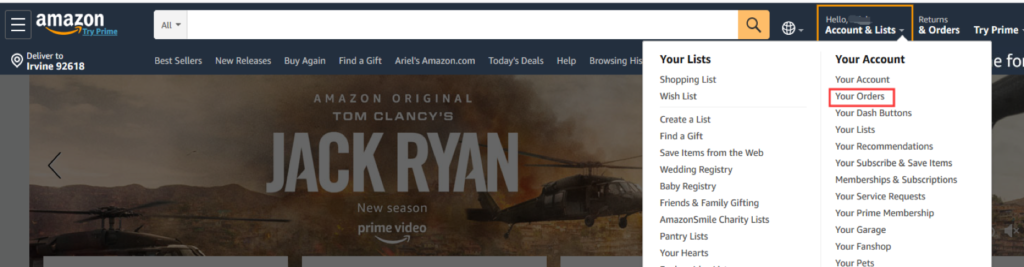
Step 2: Find your order ID at the top-right corner.
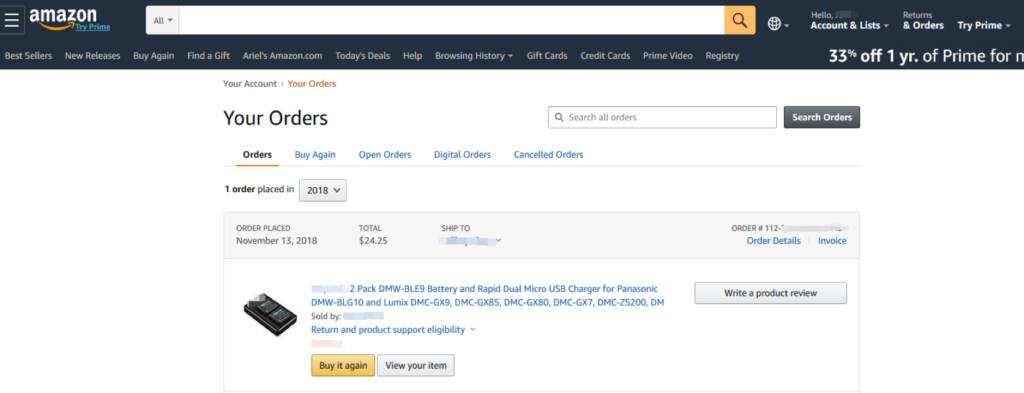
How to find my order ID?
Step 1: Open your Amazon app and click “Your Order” in the menu :

Step 2: Click your order:

Step 3: Click “View order details”:

Step4: You will see your order ID:
